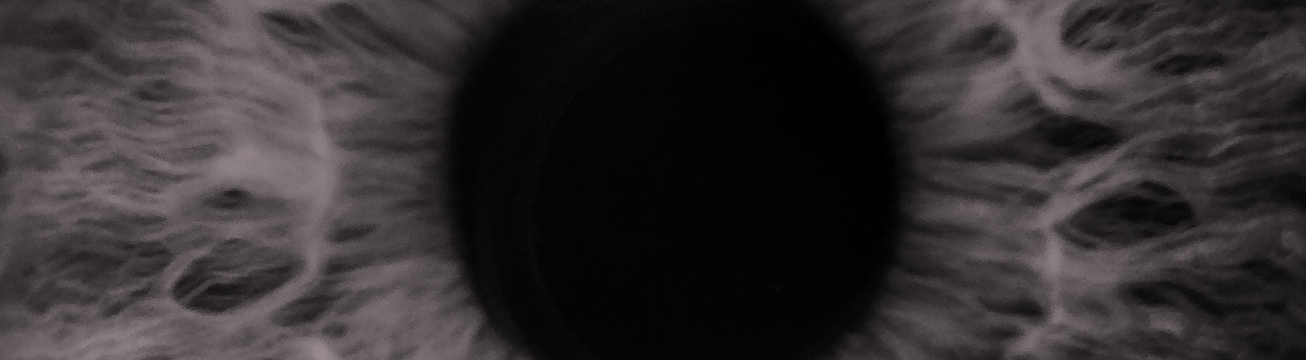Tips for Virtual AGMs
15 April 2020
With the AGM season now under way, and essential restrictions on movement continuing, LOCs are encouraged to provide a virtual alternative for their stakeholders that still offers many of the features and opportunities that a traditional AGM provides. Iain Mellis, Secretary of Tees LOC, Dimple Mehta, Chair of East Sussex LOC and Optical Lead Max Halford have shared their experience of planning, running and attending virtual AGMs, so if you’re thinking of holding a virtual event, read on..

Microsoft teams at East Sussex LOC
East Sussex LOC held its virtual AGM on 18th March, after advice on social distancing was issued, but prior to the tightening of restrictions on movement. Dimple explains the rationale: “Our region is geographically large and people were reluctant to travel a long way given the health concerns. We had already been using Microsoft Teams extensively for business and it made sense to give it a try.”
Optical Lead Max Halford attended the virtual AGM and was very impressed with how smoothly it went: “The main thing that impressed me was the etiquette; everyone was very good at allowing others to speak and I think some were more confident sharing their views from the comfort of their own home than they might have been in a more public setting; there was really strong engagement.”
The East Sussex LOC AGM was mostly conducted without the use of video, as Dimple explains: “Using video can cause issues with bandwidth, so we decided that people would only turn their cameras on when they were speaking, to avoid problems.”
A smooth-running virtual meeting depends heavily on the host, both Dimple and Max agree: “The role of the host is really important – you have to lead it well,” says Dimple. “You need to be comfortable with the platform and control the meeting. For, example, I muted everyone as a default, to avoid background chatter, but the software indicates when someone starts to speak, so I would then unmute that person. It’s important to be alert so that you allow everyone to have input.”
When it came to proposing and seconding items and voting, attendees used the on-screen chat function to record their decisions. Dimple also recorded the meeting, with the permission of participants. This has several advantages: “It means the secretary can concentrate on participating in the meeting and create minutes later using the recording. Also, the recording itself acts as a complete record. We will keep it in the archive with the meeting minutes.”
Feedback on the AGM was very positive and East Sussex LOC is continuing to use Microsoft Teams to co-ordinate while meeting in person is not possible. Dimple feels that this new way of working pays dividends: “There’s an element of a learning curve at the start, but the time and costs saved are undeniable,” he says. “There’s no substitute for the conversations and socialising that go on around a real-world AGM, but when that isn’t possible, we’ve found a virtual event can be very effective.”
Zoom at Tees LOC
Iain Mellis, Secretary at Tees LOC, will use Zoom to conduct their AGM on 19th May, having already familiarised themselves with it through several LOC meetings so far. He and the team are planning a full event including a CET element, which will be an interactive session provided by iCET.
Tees LOC AGMs are typically well-attended, with thirty or more usually joining the event in person, so Iain is hopeful that at least this many will join the virtual meeting as: “It will be more convenient for many to just dial in from their living room!”
Iain is planning to use google forms to send out invitations and get registrations, then attendees will be sent a Zoom link. Security is of course a key issue when using a third-party app like Zoom, and Iain has some advice: “The moderator role is key – you need to disable screen-sharing by anyone but the host, to avoid anyone sharing unwelcome content.” He also advises using the waiting room feature, to ensure that attendees are genuine before they join the meeting.
During the meeting, Zoom offers a “raise hand” feature so attendees can attract the attention of the moderator to ask questions or offer input.
Zoom is regularly issuing updates on its security features. It has recently disabled visibility of the meeting ID and consolidated security features into a single location to make management easier for hosts. Follow theZoom blog for the latest updates.
Virtual AGM tips
As a result of experiences so far, we have some tips to share for running a successful virtual AGM:
- Like any AGM, forward planning is key: send out invitations and the agenda in good time. Ask participants to familiarise themselves with the platform ahead of the event if they haven’t used it before. If you plan to record the meeting, advise participants in the invitation and again at the start of the meeting.
- Only send meeting access links to identified participants. Don’t post it on a public forum.
- Use password protection for Zoom meetings and switch on the Waiting Room feature (this should be automatically enabled). Disable screen-sharing for all but the host until it is needed.
- Ensure the host has copies of any presentations to be shared, as a back up in case of a screen-sharing failure.
- Housekeeping: at the start of the explain meeting factors such as the policy on muting participants, how to ask questions, how to vote and whether you plan to use video, audio only, or a mixture. Remind participants that you are recording the meeting.
- Decide how you will safely store meeting recordings in accordance with GDPR.
- Ask for post-event feedback.
LOCSU is supporting all LOCs to conduct virtual AGMs and operate remotely. More information about this is available here or direct from your Optical Lead.
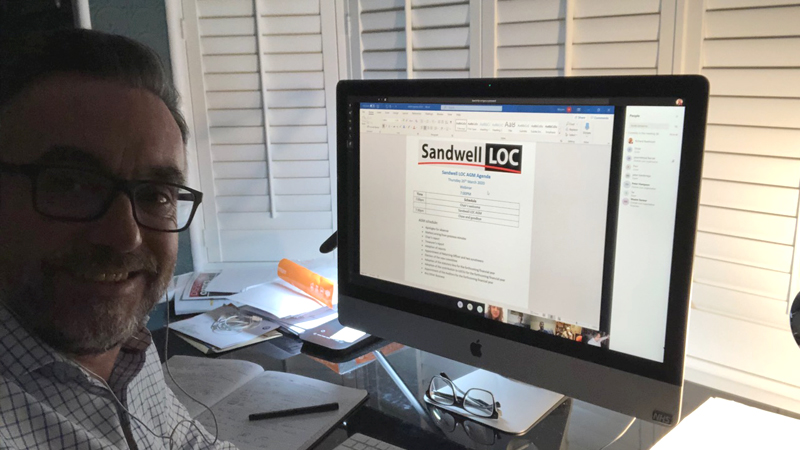
Many other LOCs have already conducted their AGMs remotely, including Sandwell LOC (pictured) amongst others. Let us know if you have any other tips to share as you run your virtual AGMs.